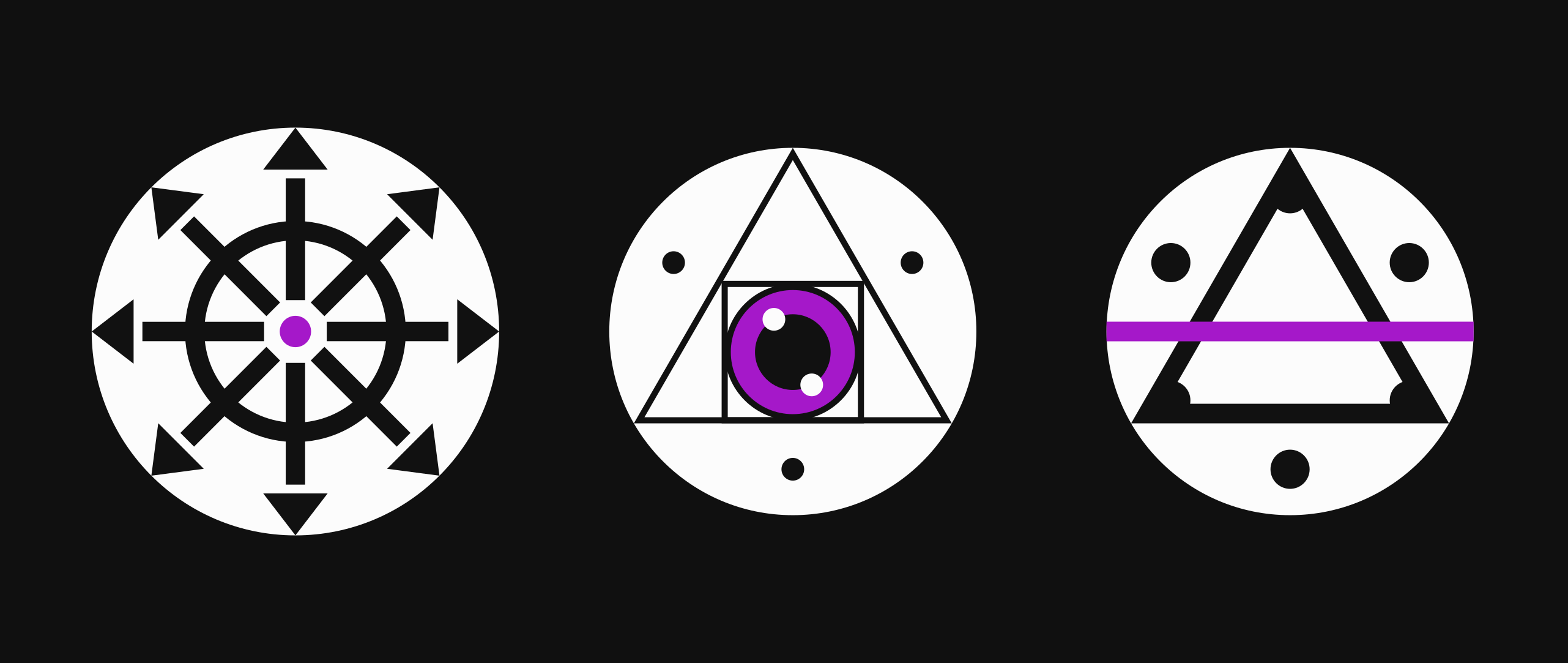So, Agregore is super weird from other browsers in that it doesn't use tabs and relies exclusively on your OS's window manager for managing them.
A side effect of this is that having a bunch of tabs open feels like more physical clutter and means that you'll likely close them more or might arrange them spatially on your desktop.
Follow
First thing I'll do to improve this is to have the URL that was used to "last load the page" saved as a var, and to use that to save to the crash/shutdown file.
This property will only get updated upon a successful load.
Now when I load without internet, I can avoid losing URLs.
Next would be to save the title and pre-supply it to the window title before the data even loads for easier navigation in the window manager.