@mauve speaking of, i’ve got https://sillyz.computer in a pretty fun spot right now.
add this code and go to the read page and hold a button on your gamepad ready device and figure out which axis is hard coded to my guitar hero guitar and listen to the sounds of nightmare fuel for centralized tech co.
<sillyz-synth
pressing “start” then “cool” will get you to the readme in a HypeShell of HypeScript where you could add that line.
@tychi for some reason thr cool button wasn't working when I tried it on my phone 😅
@mauve personally, i’m using it to create format and print screenplays accurately and started this particular hyper system last january with my screenwriting class and this was just a shell script.
if you lead with this, there’s a print rendering bug i need to fix, but this is how i get my title page embedded and formatted:
<title-page
title: hello world
author: ty
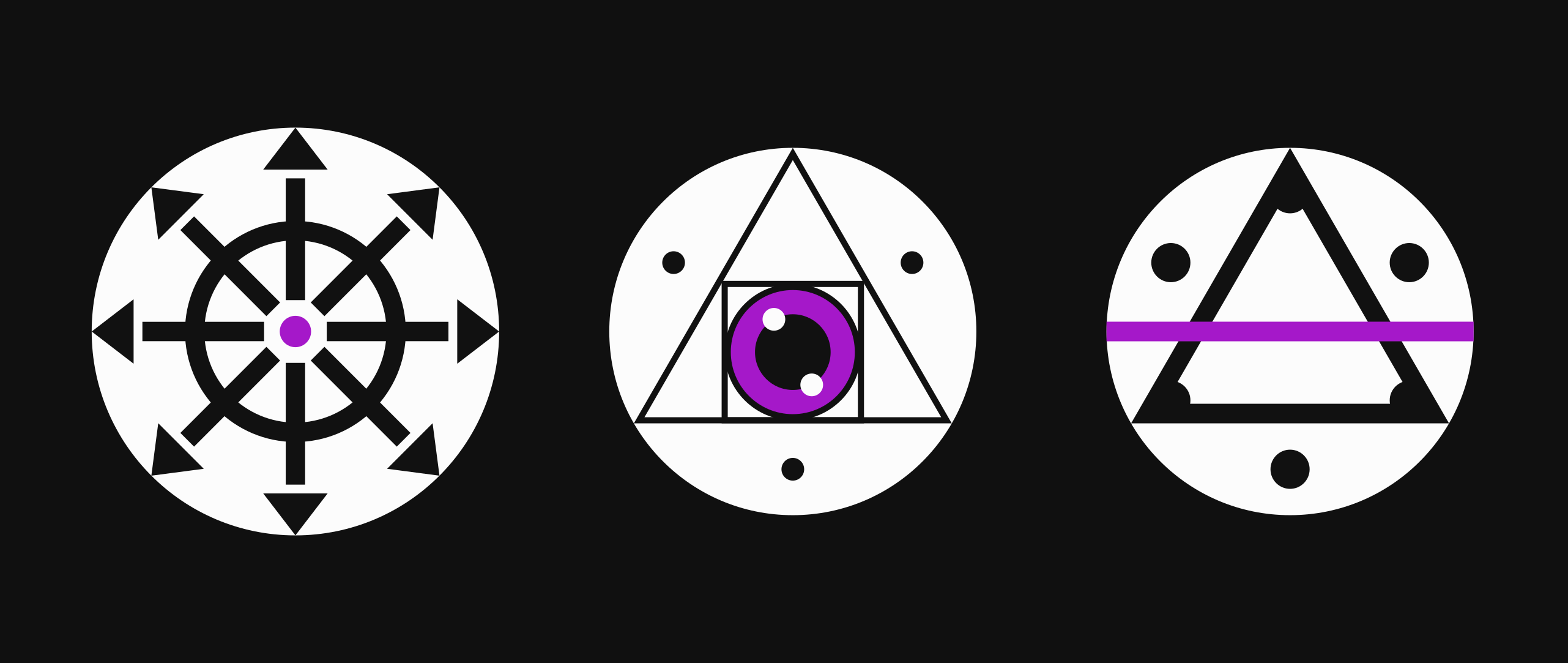
@mauve admittedly, it is in a fairly esoteric spot.
the short though:
read simulates an 8.5x11” paper, print will open the pdf dialog with that view.
write is the source code that feeds the read and perform tab. plaintext, but the first character may annotate the line
<>^#@&{ are defined here: https://github.com/tylerchilds/plan98/blob/af6b40a61e23e053b1e5d194e52d2d31f354463c/public/markup/hyper-script.js#L176
perform takes each line and puts it on a 16:9 canvas as a slide show (next/back), respecting annotations.
the z. button in the top right has a hard coded (for now) file tree.