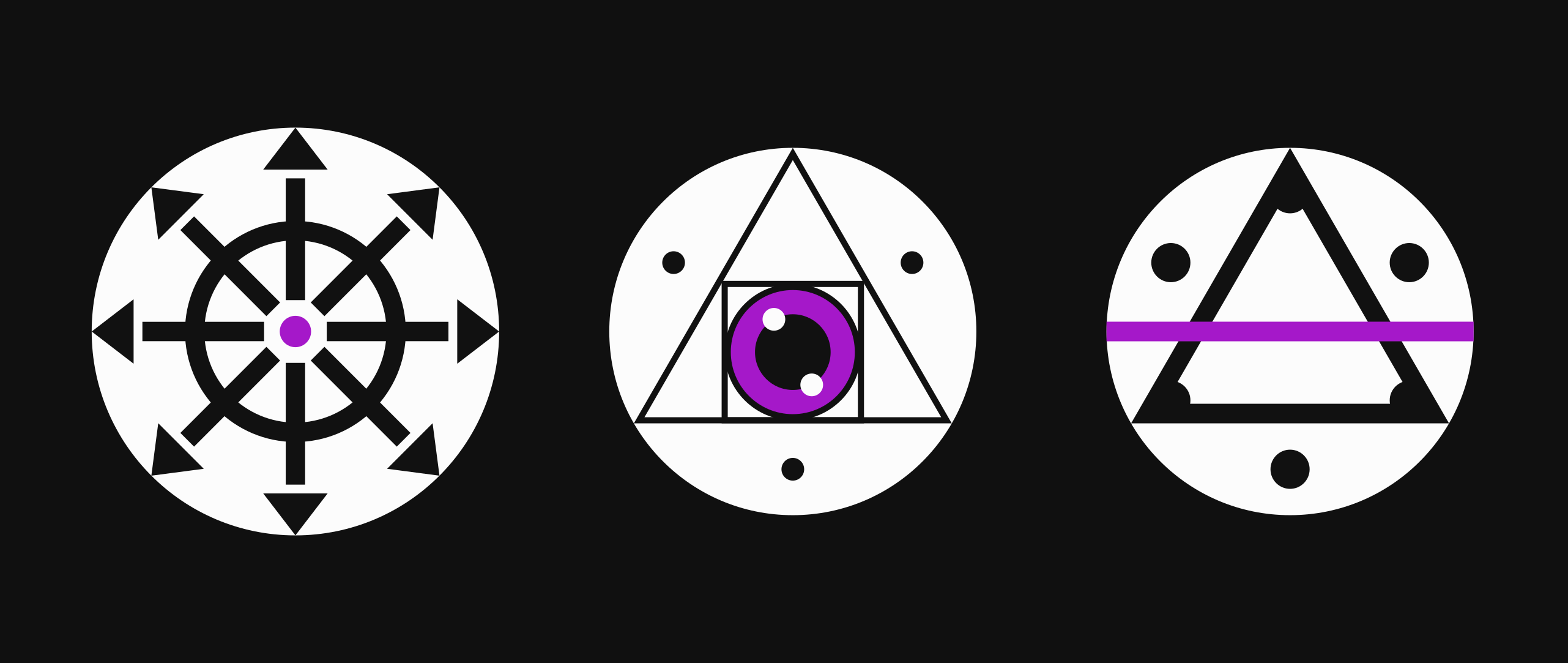Here's another #techromancy tip:
Create a 2GB "sacrificial" file for your volumes. When the disk fills up and your system locks up, kill it and run your cleanup scripts. It's helped me get out of a bind a few times now.
```bash
dd if=/dev/urandom of=sacrifice.txt bs=1M count=2048
```
```bash
rm sacrifice.txt
```
Hit that bell icon for more techromancy tips and cyberlifehacks
Follow
@esoteric_programmer probably better for like 99% of cases though, good idea!