@brandon I tried continue.dev for a bit but I haven't been using it lately nor the built in copilot stuff. It doesn't look like it's been draining my battery before the computer dies though. I've been doing code with nano for like 4 hours now along with using some of my local LLM tools for code snippet generation and it seems to be going fine. 🤷 No VSCode no crash.
Maybe VSCode was doing something fucky with my GPU without me knowing.
@brandon Hmmmm, maaaybe. I think right now I need to focus on executing more than learning a new way of editing text.
It's defs been on my TODO list and vim seems like a decent target given it's installed by default everywhere. I think with my editing style I get more frustrated with more features rather than feeling empowered. 😅
Is your vim config published somewhere? What do you like about it over notepad or a regular textarea? :P
@mauve There is no need to publish my vim config, because vim is just vi, which is just ed, which is the original text editor for the UNIX source code! There are verbs (x, r, i, a, c, etc.) and there are nouns (w, e, b, $, any integer, etc.) and you can combine them to edit. It's kind of like APL for text editing, where text also includes ALGOL-syntax code, which is most things today. I have spent a lot of time on my color scheme, though, which is... obviously... catppuccin-mocha!
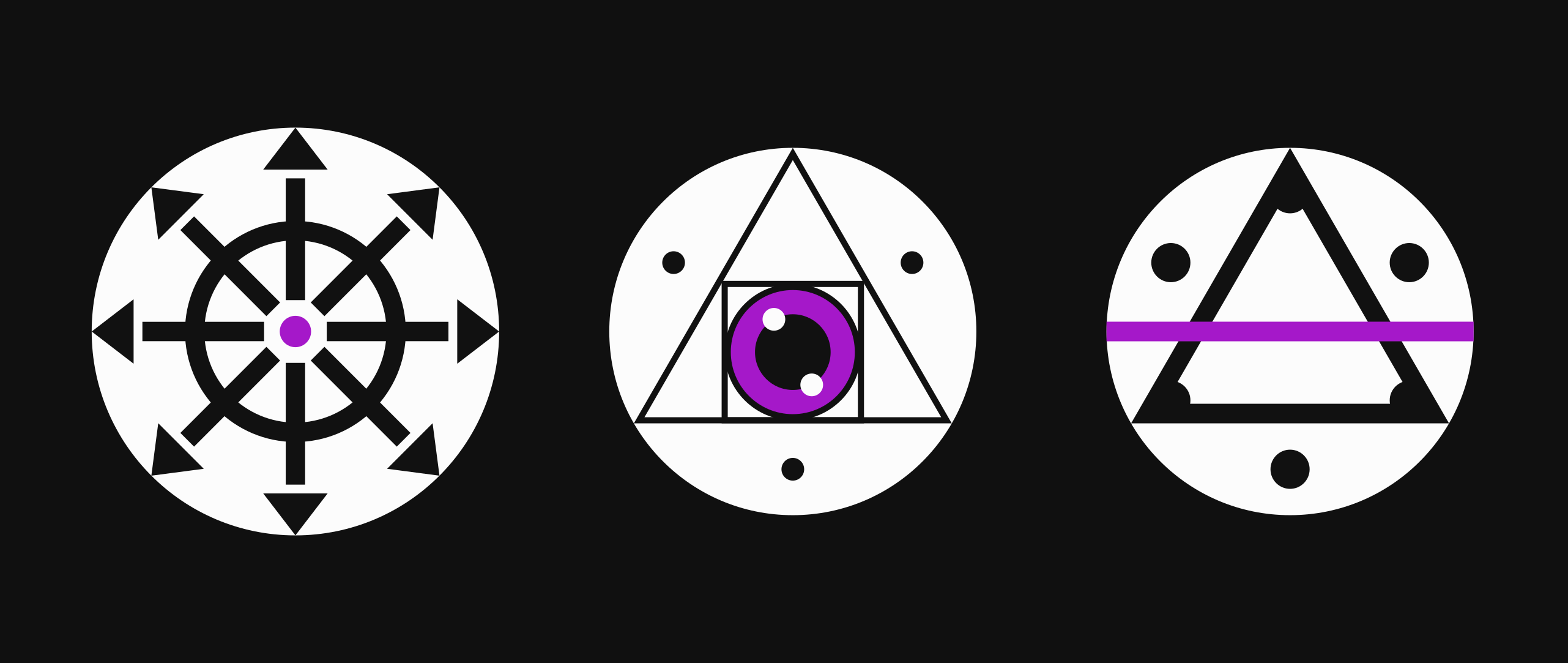
@mauve This is going to sound weird, but... I'm the biggest nano fan, I've been using it since it was pico; I've resisted all attempts to convert me to a text editor religion. and... I just started getting into vim... key bindings! vim supports them, and also neovim, but also fish, Jetbrains, etc. It rewires your brain in a way that I think you'd enjoy. Sorry for being that vim person, lol! Your comments about micro made me think about this. Who needs plugins when vim has all the power of ed?