Migrating my Agregore history to my new OS install worked flawlessly so I don't need to log into everything again. :P
It seems that KDE+Manjaro freezes up super hard whenever I try to load element in it though. POP OS also let me know that the tab would get absolutely frozen and spike my CPU, but at least I could still interact with everything else. :P
```
PS1='\[\033[01;31m\][\h\[\033[01;36m\] \W\[\033[01;31m\]]\$\[\033[00m\] '
```
I use this to make my terminal prompt look a bit more colorful. (set in my .bashrc)
Also I use this to make it easier to copy data and open files / folders.
```
alias clip='xclip -selection clipboard'
alias open='xdg-open'
```
Not having my entire window manager freeze when I close a terminal is a huge productivity boost so far. 🤪
linux gripes
I gotta say, figuring out how to get all my email and calendar things synced has been more frustrating than I expected. In GNOME I just added an "online account" in one place and it propogated everywhere on its own. For KDE, there seems to be a bunch of options between kmail/korganizer/etc and they aren't syncing together by the looks of it. 😅
@mauve you could try https://sw.kovidgoyal.net/kitty/ it has pretty good ligature support!
@aadil Honestly, after shopping around for new emulators I think qterminal does pretty much everything I'd want. 😅 Kitty looks fancy as heck though.
@mauve If you’re new to zsh check out “oh my zsh”. Plugins and neat tools and things for your shell!
@hank I dunno... My phylosophy with tooling is the less the better, so I think I'll just move away from it. 😅
@hank Oh no, it's not for fun. There's a GNOME bug that's been forcing me to manually kill and reatart the shell like 4-5 times a day which I haven't had a chance to address for like half a year (or more actually).
@mauve oh :(
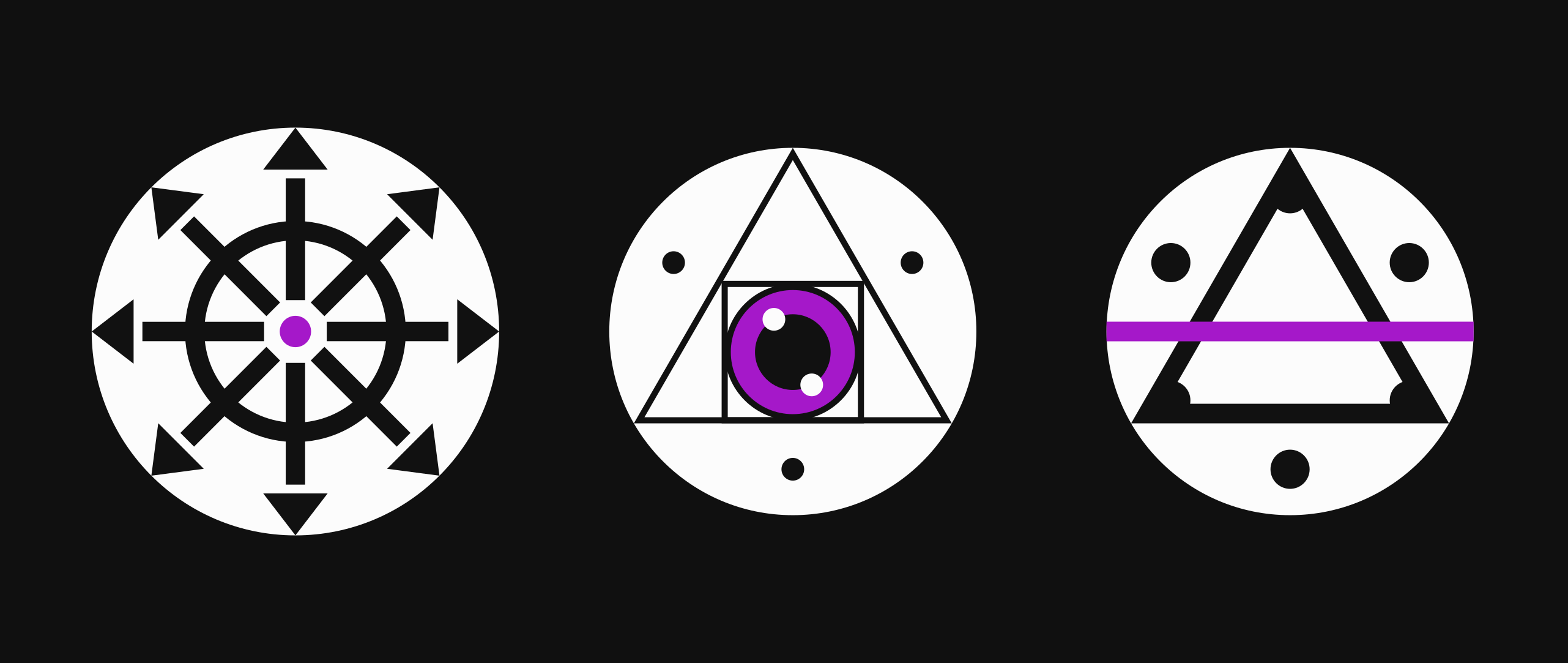
Main changes so far were to make the terminal pop up with meta+t, installing Fira Code and setting it as my default font for everything, changing the "close current window" command to meta+q
Not sure how to get touchegg working to enable the multi finger gestures I'm used to with my magic trackpad 2.
Once I get some of this stuff figured out, I'll be setting up Kvantum with the Sweet theme to make it look all fancy and seethrough. https://store.kde.org/p/1294013/