First, I'm going to create a new #hypercore based website. This used to be called #dat and I think is now called holepunch.to (all very hard to search for :P ).
You can find the docs for the protocol handlers here: https://github.com/RangerMauve/hypercore-fetch/
Next I'm going to use the `fetch()` API to create a new `hyper://` website based on a "pet name" for the key. Every time I use this human readable name it will resolve to the same human-unreadable public key URL.
I got back hyper://sqtc3rcay8hcg3y8ehcrc66zpiceufstcwupukrggf5eukwp7xdo/ which is the public URL for my new site (currently empty)
```
res = await fetch('hyper://localhost/?key=gemblog', {method: 'POST'})
await res.text()
```
Navigating to the URL will give me an empty index. So first thing I'll do is add my "homepage" under `/README.gemini`. Sadly I don't have a thing to resolve `index.gemini` yet, but I wanna add that next time I get a chance. Gonna read these docs to brush up on my gemtext: gemini://gemini.circumlunar.space/docs/gemtext.gmi
```
res = await fetch('/README.gemini', {
method: 'PUT',
body: `# Mauve's Gemblog!`
})
await res.text()
```
Now I can reload and click to open the page
Honestly, this is all you need to get a basic blog up and running. From here you an change the URL in the `fetch()` API call to whatever page you want and add the gemtext into the `body`. Each time you'll be overwriting what was there before.
Whoops! I got the file extension wrong. Seems it's just loading it as Markdown. :P Most of the formatting works anyway. Hopefully folks looking at this in the future will see the fixed version. Also I think I got the file extension wrong?
K, lets delete the old file and make a new one:
```
await fetch('README.gemini', {method: 'delete'})
await fetch('/index.gmi', {
method: 'PUT',
body: `
# Mauve's Gemblog!
Wow this sure is something.
Way more advanced than my HTML based blog!
=> https://blog.mauve.moe
`
})
```
hyper://sqtc3rcay8hcg3y8ehcrc66zpiceufstcwupukrggf5eukwp7xdo/index.gmi
Now that I have some basics in there, lemme add a DNS address: hyper://gem.mauve.moe/index.gmi
I use namecheap for DNS but you should be able to use whatever you want as long as it supports DNS TXT records.
```
TXT _dnslink.gem dnslink=/hyper/sqtc3rcay8hcg3y8ehcrc66zpiceufstcwupukrggf5eukwp7xdo
```
And bam! I now have a nice looking URL for my blog and it just took a few commands in my devtools and a single DNS record. No servers required!
@mauve
they changed names again!??
@jonny Yeah, along with a total overhaul of the protocol again. :P
@mauve
ok, well. I can't not read it lol
@jonny This is in the 2.0.0 prerelease of Agregore? That has the new breaking changes from Hyper. :P
@mauve
no no sry I mean I need to see what is new!
@jonny Oh! Yeah. There's a bunch of stuff. The main thing is that the connections are a lot more reliable since the DHT and wire protocol got overhauled with new "hole punching" capabilities. The way `Hyperdrive` works changed again so any data needs to be migrated again with new keys.
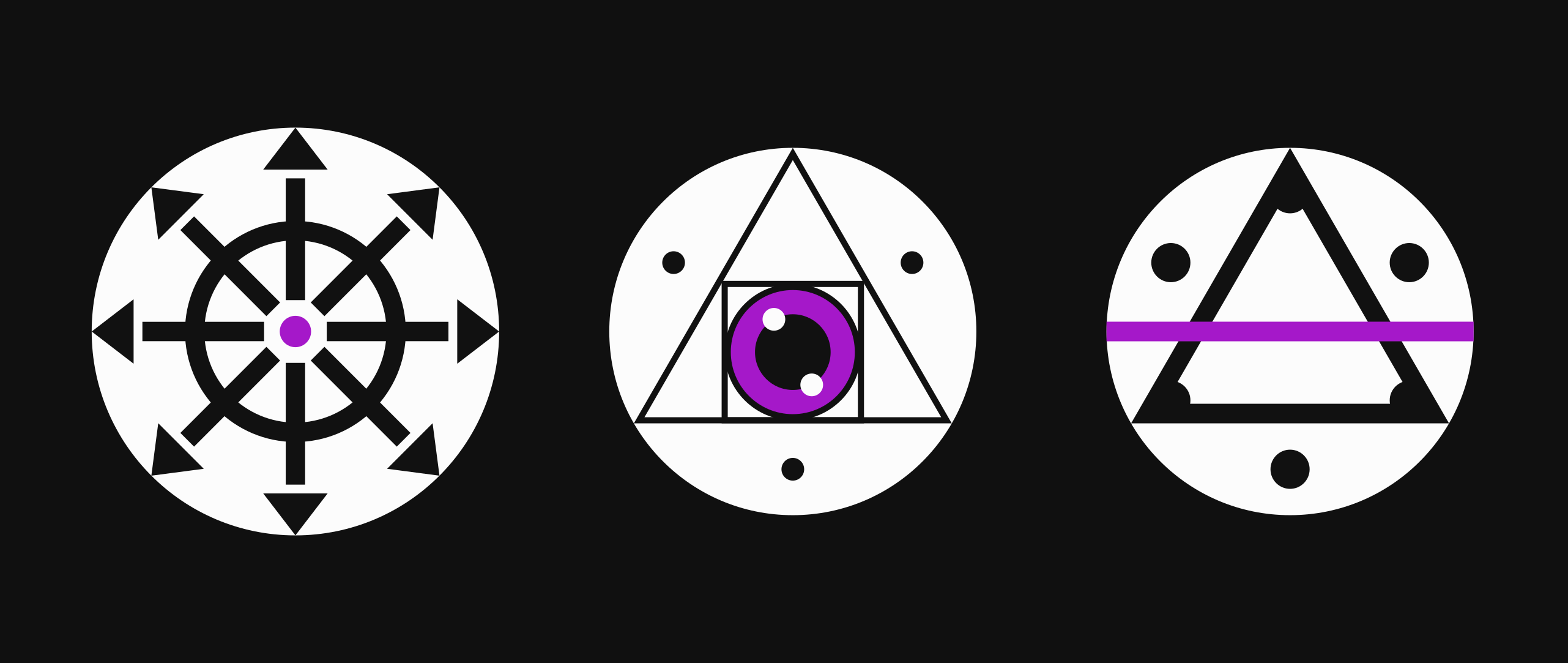
First thing I'm gonna do is open agregore://welcome to get a fresh page and hit ctrl+shift+i to open up the devtools. You can also use `File > Open Dev Tools` or right click on the page and hit `Inspect`.