1. BOOX Mira USB-C #EInk display. I have a little Boox e-reader and have been liking it for reading manga on the go. I'm currently using an LCD USB-C monitor so the form factor works great. I think this would be useful for improving battery usage + working outside.
2. Nreal Air #AR display. I tried a shittier version of this in the past (Mad Gaze) and it was almost good enough for typical use. I think this thing will be a good companion for when I'm on the plane and want to do some productivity stuff or maybe walking around. Might also be useful once there are #monado #OpenXR drivers for this thing and I can use @stardustxr with it.
3. Probably instead of the Nreal Air I'll get the https://air.rokid.com/ since the app is installable in Canada and I like the look more. :P
Also seems about as compatible with my Steam Deck.
4. Since I'm really liking my Rokid Max, I might get their Rokid Station device which they're marketing as an Android TV for AR headsets. I could probably get termux on this thing at least. https://www.forbes.com/sites/bensin/2023/08/02/rokid-station-is-the-first-android-tv-box-for-ar-glasses-and-it-works/?sh=1894b1d05cde
5. Kinda want to add EEGs to my loadout. Maybe for controlling a cursor in XR? Biggest question is whether there are SDKs that work on Linux. https://www.emotiv.com/insight/
6. A cool robot arm that can act as a 3d printer, laser engraver, or pen plotter.
7. A head mounted display with an Android TV box you can wear as a neckband. It can do everything my rokid max can and more. I could install termux to do dev on it or RDP into other boxes.
8. This funky bluetooth mouse that's made to be thumb controlled.
https://www.youtube.com/watch?v=ZzS_3HB1dyg
My hand pain has been really bad lately and this could make it easier to use my phone. A bit more pricay than I usually risk on bluetooth stuff tho.
9. I saw this in the past but the new wearable setup makes it a lot more appealing to my use case. Might getone eventually and see if it helps with the eternal hand pain more :P
10. This is like the final step in evolution for me. It's purely a controller meant to hook into external displays. Some folks have already managed to get Linux on it too. Main thing it's missing is a keyboard. If I could figure out a proper text input scheme with a controller and get that working with my LUKS encryption it'd be golden.
@tychi That's interesting. I was thinking of using a combo of dpad + amalog stick. Analog stick rotates to select one of 6 zones, then clicking the dpad in six directions to type the character / symbol. My main issue is I really need all the special characters needed for programming which drastically increases the number of combos I must represent 😅
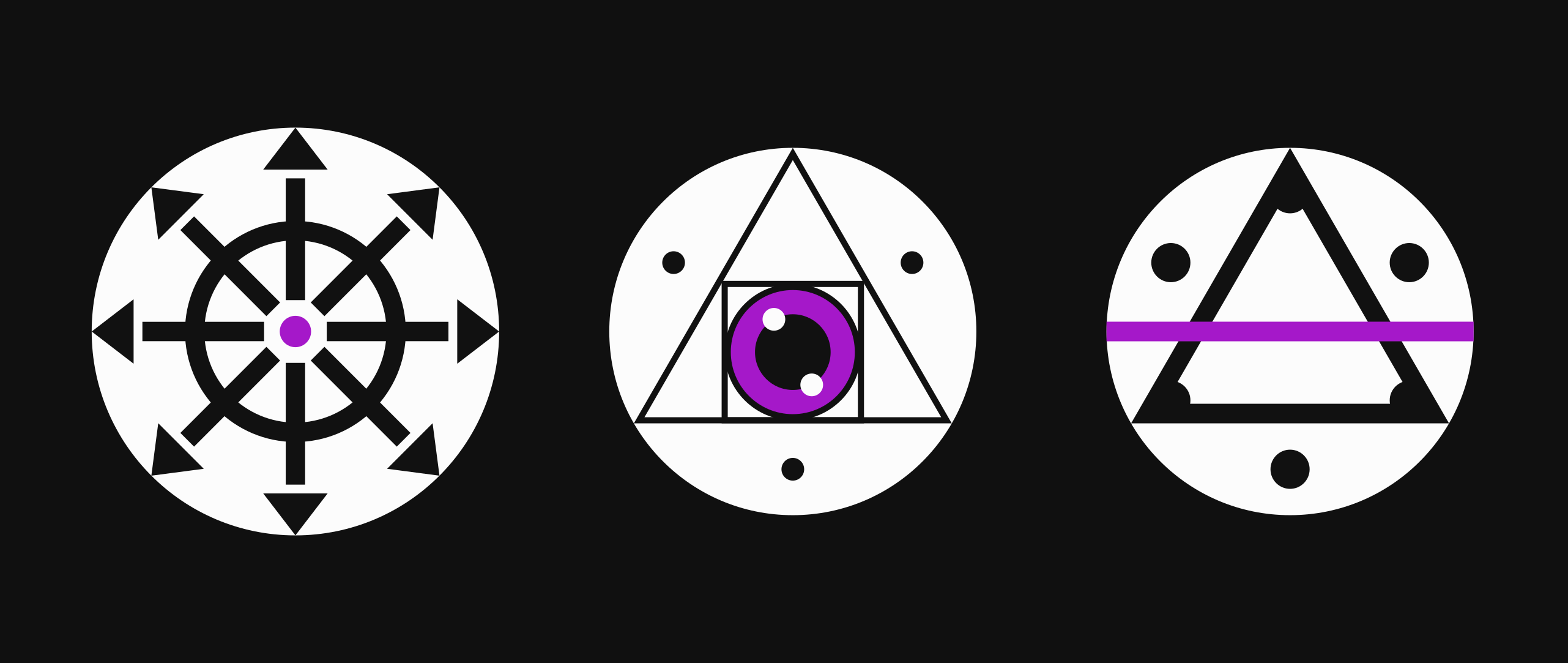
@mauve the d-pad trick is exponential, so four levels gets you up to 64
maybe keeping it to three though, clicking a thumb stick could get you to capitals, then symbols, then lowercase, the capitals, then symbols
in symbols mode, left could get you {[<( and right can get you }]>)
up and down can be the others
the joystick directional approach does remind me of the roller coaster tycoon for console— the 8 directions selected different modalities